
This is the device in normal idle mode, a.k.a. screen saver. I did not see an option to change this, at least not from the touch screen menus. The device was also connected to our external plasma monitor so others could watch from afar, or something.

Each corner of the screen is an access point. If you click the closer corners to you the device displays towards you and conversely from the other side. If you click the corners further from you, the display will flip upside down.
The main menu consists of 3 items : Concierge, Music and Video. The Music menu is as implied. It is a music player with graphical interface, where you can manipulate albums and such. Like so :
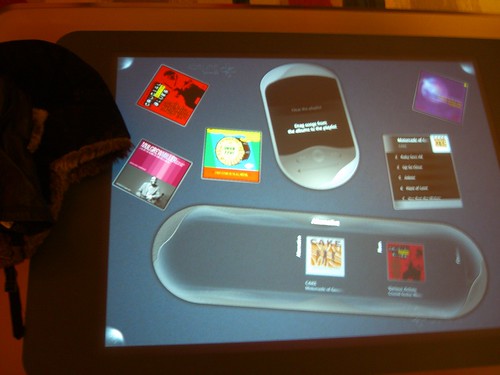
The same goes for Video, except it also manipulates pictures and not just video. Sadly the interface for external devices was turned off or not part of this unit (we're testing 1st gen version). Place an iPod or other mp3 player onto the table and .... nothing. The same goes for cameras and phones. So you are limited to the content already on the unit itself, which is quite small.
Next comes the Concierge option. This basically finds all the points of interests closest to the location of the device and give you directions, maps, ratings, etc.
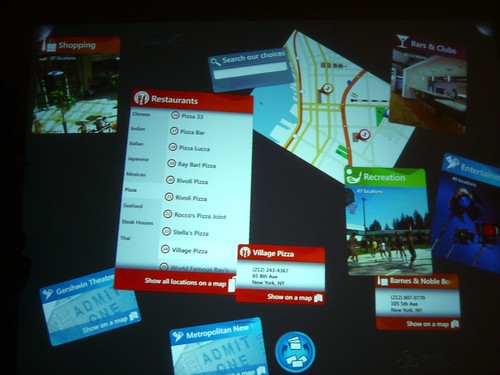
More bad news was that this feature is suppose to be updated based on location when you initially setup the unit. The Microsoft tech that accompanied this unit and was configuring it, found this part a little tricky as our location defaulted to points of interests in Seattle,WA. He had to add all the locations in manually. This is the only part of this unit & demo which was actually useful.
After 5 minutes of use everything you can accomplish with this unit is exhausted. It takes one a few seconds to get use to the interface, but it feels right after a little bit. There was some tactile issues which became more pronounced as you got to the edge of the screen, but this could be a configuration/sensitive issue which might be addressed in the settings of the unit itself. Overall, this is interesting for all of 5 minutes after which it becomes old, FAST. There is potential here and I hope to try the next generation or at least one that is fully functional.
UPDATE:1/29/09
A day later and the unit has been packaged and shipped off. Was it something I said? Unfortunately with the setup time, we had the unit much less than 24 hours. Lame.



0 comments:
Post a Comment